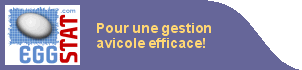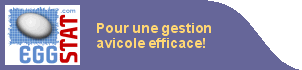|
 |
Access control
One interesting facet of EggStat is the management of it's different access levels. The administration of the access levels is based on four segments of the program: The flock's basic data entry (level 1 only) The data entries (levels 1, 2, 3 and 5 partly) The reports (levels 1, 2, 4 and 5 partly) The charts (levels 1, 2 and 4 )
There are five different access levels, the highest level is reserved for the producer (the subscriber); this level only gives access to the four segments of the program. Only the producer can manage the other four access levels, according to the access level he allows his guests. Write and Read | 2nd access level:
This access level is the highest your guest is allowed, it will permit him full access except to the flock's basic data. For example, you can give this access level to your farm's manager. | Write | 3rd access level:
This access level gives your guest the possibility of entering production, grading and pricing data for this flock. For example, you can give this access level to your farm's employee. | Read | 4th access level:
This access level gives your guest the possibility of reading all reports and charts for this flock. For example, you can give this access level to your employee, your veterinarian, your miller, your hatchery operator, etc. | Grader | 5th access level:
This access level gives your guest the possibility of entering grading data and of reading all grading reports for this flock. This access level is specifically integrated for producers who sell their eggs to others, for example to a cooperative. To the producer's benefit, the grader and his employees can input his flock's grading data. |
Also at any time, the producer can withdraw access to anyone to whom he originally gave access. He only needs to change one of the codes he programmed for this flock. Have a good management! Why use EggStat?Click here to register now for free and see a demo of EggStat!
|
 |
 |